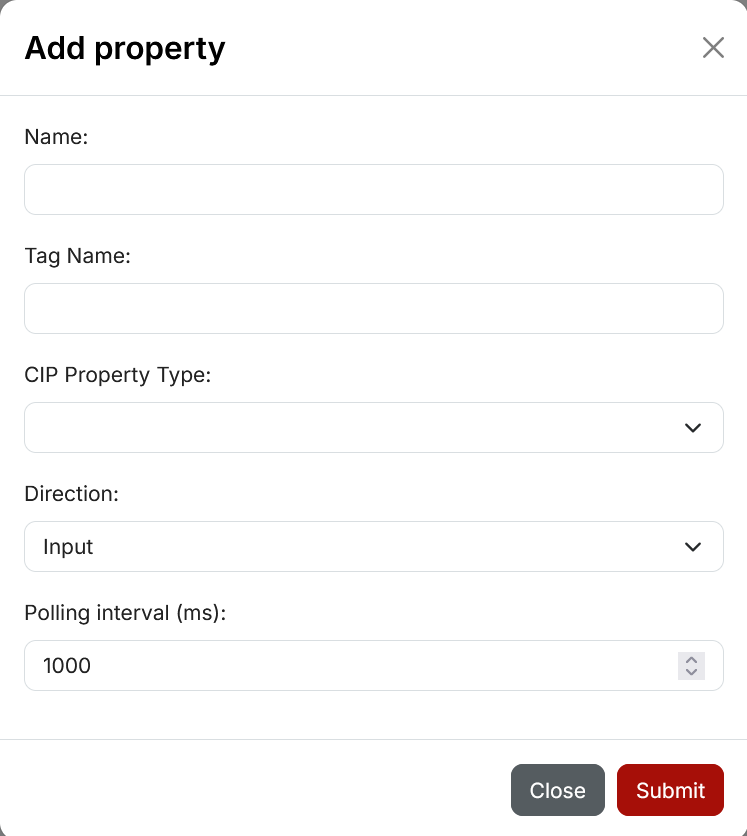Ethernet/IP
The Ethernet/IP connector is a field connector that allows you to access PLCs using the Ethernet/IP protocol.
Conection settings
| Setting | Description |
|---|---|
| PLC Type | The type of PLC to connect with.1 |
| Gateway | The IP address of the PLC. |
| Path | The path of the PLC.2 |
Adding a property
When adding a property, you can simply browse for tags in the dropdown menu. When adding an input property, a polling interval is also necessairy.
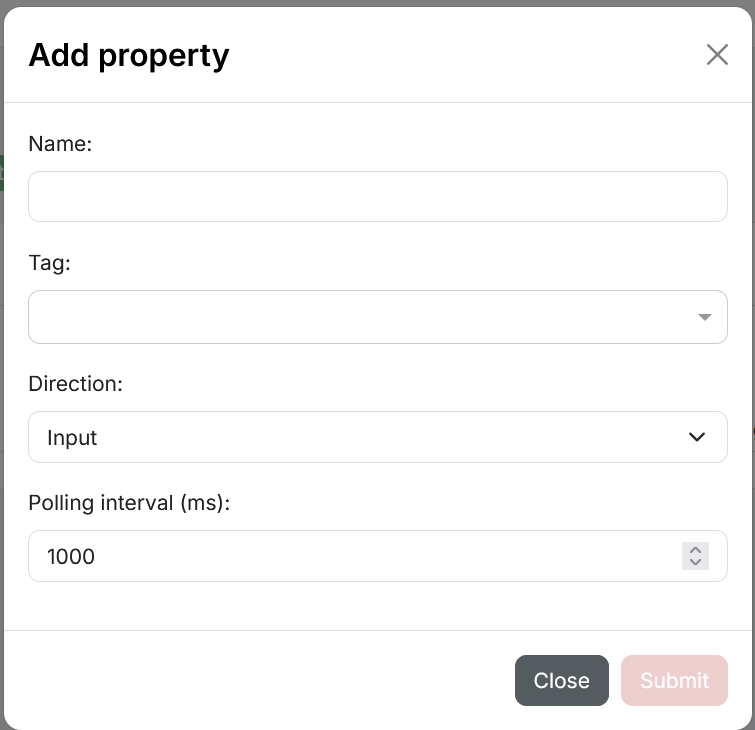
Omron
Because tag browsing is currently not supported for Omron PLCs, properties need to be added a little differently. To add a property you have to know the tag name and the data type beforehand and fill them in manually.