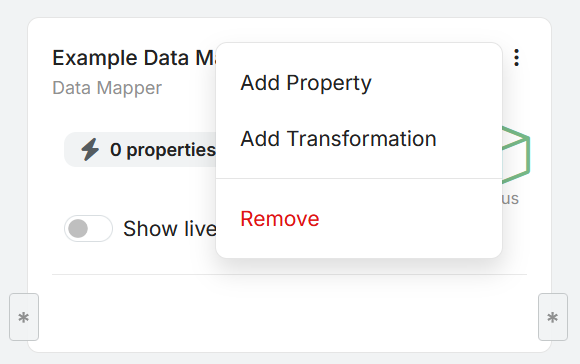Flows
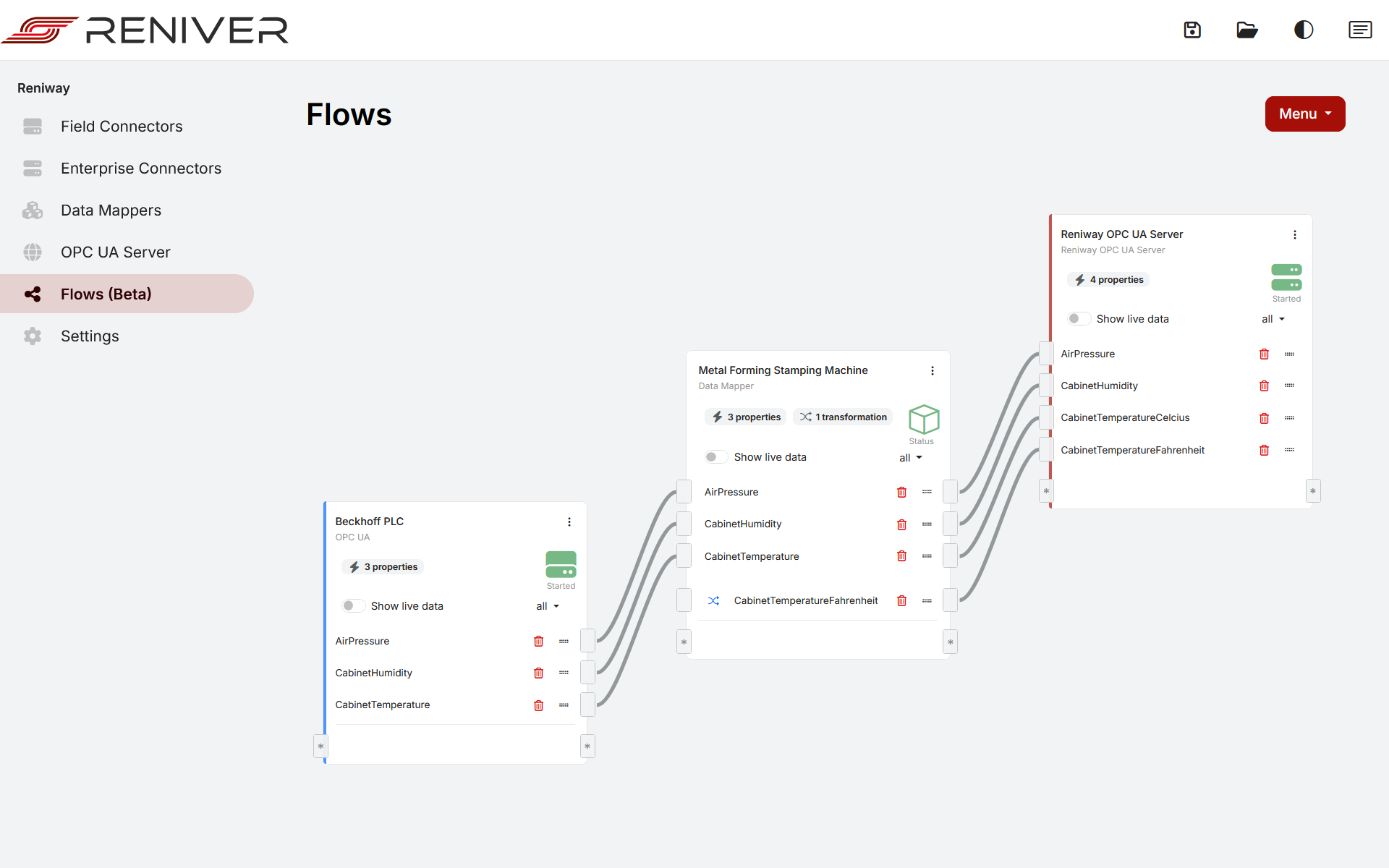
Using the flows page
Connectors and data mappers can be added through the menu in the top right corner.
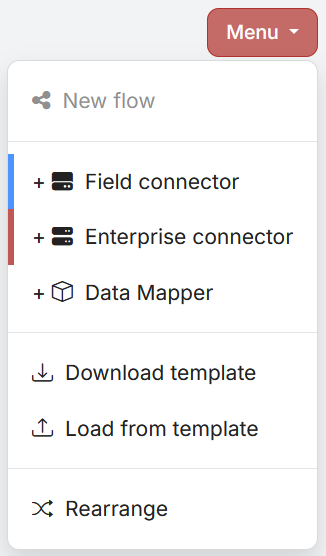
Connectors
Connectors can be added through the menu in the top right corner by clicking Field Connector or
Enterprise Connector. The connectors are color coded, field connectors are blue and enterprise connectors are red.
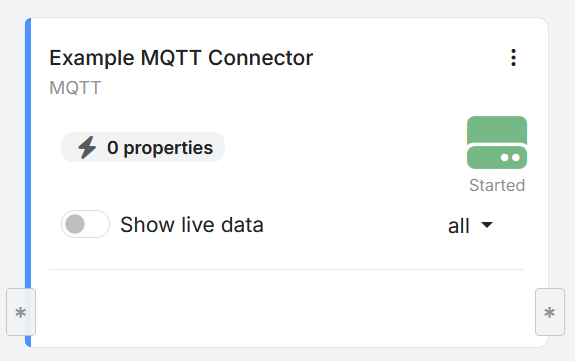
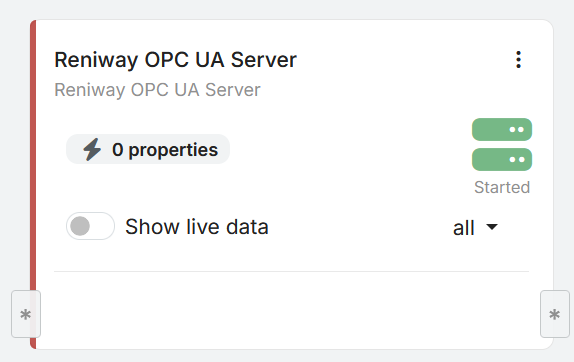
Each connector has a dropdown menu through which all functionality pertaining to the connector can be accessed.
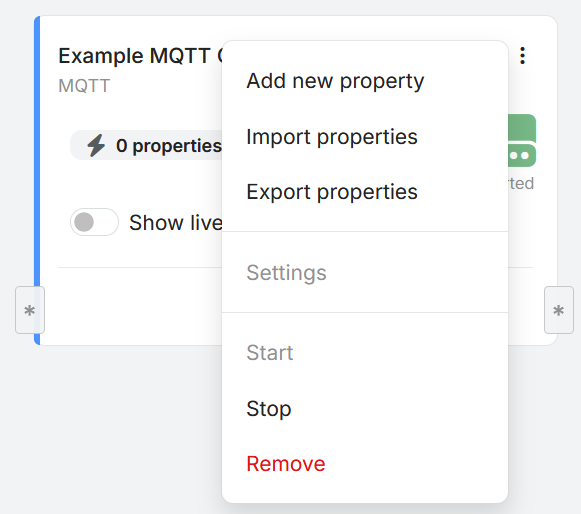
Data Mappers
Data mappers can be added through the menu in the top right corner by clicking Data Mapper
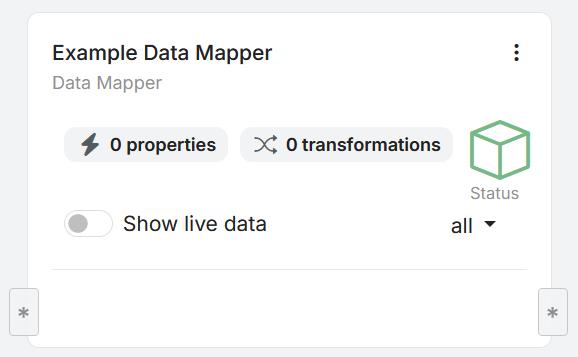
Each data mapper has a dropdown menu through which all functionality pertaining to the data mapper can be accessed.